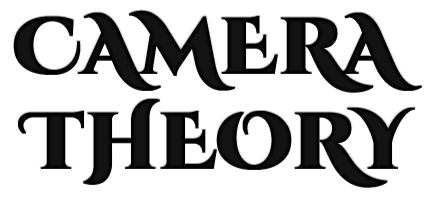I’ve been trying to take more photos – practicing some macro stuff, learning more about landscape photography, and this weekend another photographic opportunity popped up: lightning photos.
Took me a couple of minutes to work out the right settings on my Canon DSLR. And I was also totally paranoid that I was going to be attacked by a raccoon.
Worth it.
I ended up spending Friday night climbing onto a roof, in the dark, with my camera and tripod in the middle of a lightning storm.
You probably shouldn’t do that. It’s not smart or safe.
For anyone that’s curious about photography with a DSLR, you can slightly change the color of a photo in your camera by adjusting the white balance. Making it more red or more blue. That’s why these pics have some different coloring.
Now I really want another lightning storm so I can do this again. I kinda love how the photos turned out
There’s a lot of ’em though, so they might take a minute to load, thanks for your patience, guys!
WHAT I LEARNED FROM THIS IMPROMPTU PHOTO SESSION:
- Your camera’s gotta be turned to manual focus – it has no idea how to autofocus on a dark sky.
- You need to pay attention to the aperture. It should be as wide (low-number) as possible. A small (high-number) aperture makes the photo too dark. It might be ok if you kept the shutter open forever and a day (loooooong exposure), but I didn’t have a remote to try that out. The longest exposure I used was 25 seconds.
- Long exposures picked up more of the awesome lights and colors in the clouds. Shorter exposures just picked up the lightning bolts, and the rest of the sky looked pretty dark.
- Using a manual white balance (the “K” setting on a Canon DSLR) you can make the sky and lightning redder by going up, or bluer/purple by going down. I used between 3500-7500. I think I like the blues and purples better, but the reds are really cool too.
- Tripod is a MUST.
- Photographing lightning is addicting.